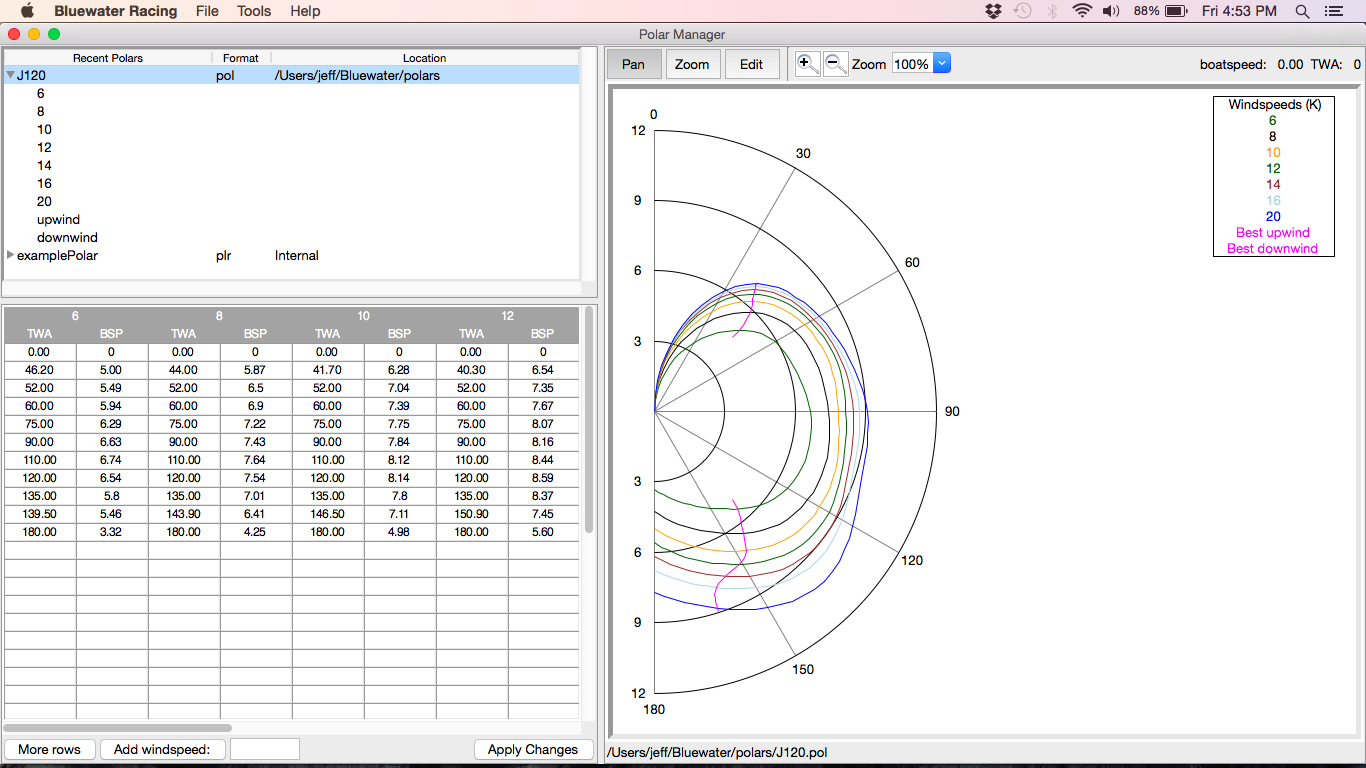
Polar Files
Polar files describe the
expected speed of a given boat for various values of wind heading and
speed. The data in a polar file is
a collection of triples (ws, wa, bs)
where ws is
a true windspeed, wa is a true wind
angle, and bs
is the expected boatspeed when sailed correctly at
this windspeed and wind angle.
BLUEWATER uses this data to interpolate
(by cubic splines) the general function bs(ws,wa). This function is
required by the routines which compute performance and
routing. Each route must be
assigned a boat type for which a polar file exists before any performance can
be computed. The assigned boat type can be
changed using the “route options” window. (Right-click on a route in the Route Manager or on the chart.) It is convenient to use boat type names
such as “J120” or “Farr40” that correspond to actual designs, but it is not
necessary.
Polar data is called that
because it is typically presented as a series of curves of constant windspeed drawn on a polar chart. BLUEWATER RACING” allows a polar curve for zero windspeed
giving non-zero boatspeed. This would, for example, describe a
cruising yacht able to use its motor.
You can build polar files for one boat in different configurations
(cruising, racing, high seas, flat water, etc), but
each route can have only one polar file at a time.
Polar data is stored in one
file for each boat type. BLUEWATER RACING
can read and write three formats:
- BWR’s own format, with the file extension "plr".
- Expedition/Deckman format, with the file extension “pol”.
- Sail Online format, with the file extension "sol".
- Expedition/Deckman format in comma separated value form, extension “.csv”.
BWR will also load data from
any file with any extension, and will assume the format is “.plr”.
Polar data should be stored
in a file called “<boat type>.<fmt>”. Thus,
the polar data for a J120 would be stored in “J120.plr”, and the Expedition
format data for “mytype” would be stored in “mytype.pol”.
Names are case sensitive.
Whenever a performance
calculation occurs, the program attempts to load any required polar files by
searching through the default polar directories. The list of polar directories can be
modified from
Tools→Preferences→Directories.
The “Polars” entry should contain a list of folders to
search whenever attempting to load a polar automatically. Folder names should be separated by
whitespace. If a folder name
contains whitespace, it should be enclosed in quotes.
If you want to load a polar
file that is not in one of these default directories, specify its full location and file name
in the route options.
EG:
1) Boat Type(Polar) =
“J120”. BWR will look for a
file named “J120.plr” (then J120.pol, J120.sol, J120.csv, J120.txt) in the
default directories in order they are listed in the polar directory entry.
2) Boat Type (Polar) = “J120.sol”. BWR will look for J120.sol in the
default directories.
3) Boat Type (Polar) =
“C:\Users\Jeff\BWR\polars\J120.pol”.
BWR will look for exactly that file.
Polar data for a few boat
types is included with the program.
You can get polar data from boat manufacturers or US Sailing.
Upwind and Downwind VMG Targets
Upwind and downwind targets
specify what true wind angle the boat should be sailed at to achieve maximum
VMG -- velocity made good in the upwind or downwind direction. Helmsman and trimmers attempt to sail
this true wind angle. To make performance predictions, the program needs to
know these targets, since it assumes the boat is being sailed according to
them.
Expedition format polar
files always explicitly encode the target values as part of the specification
of the polar curves. BWR plr files may or may not contain explicit VMG target
information. To include
explicit VMG information, a curve is added labeled “upwind” or “downwind”
(rather than being labeled by a windspeed
number.) The entries on the
line labeled “upwind” consist of windspeed/true wind
angle pairs, where the TWA is the target to be sailed.
For .plr
files without explicit upwind or downwind curves, and for Sail Online files,
which don’t include target information, the program calculates the VMG targets
from the polar curves.
The target lines are
displayed in the polar manager as magenta lines. If explicit in the polar file, they are
drawn solid and labeled with lowercase “upwind/downwind.” If calculated by BWR, they are drawn
dashed and labeled with uppercase “UPWIND/DOWNWIND.”
The Polar Manager
You can view and edit polar
files with the Polar manager. It lists all polars
used by any routes in the races that have been loaded during the current
session. Additional polar files can
be opened and added to the list.
The polar can be edited
visually by selected Edit mode in
the viewing window. Then click on a
control point and move it to adjust the curve. Additional control points can be added
by clicking in the middle of a curve.
The polar values can be
edited in the spreadsheet. Changes
to the spreadsheet are not applied to the edited polar until Apply Changes is clicked. To add a new curve, choose the new windspeed (or “upwind”/”downwind”) and click Add Windspeed. At least three control points are
required for a new windspeed.
To delete
a curve, right-click on it in the treeview window.
Editing changes can be
undone/redone through the tools dropdown menu, or with keyboard
shortcuts: ctrl-z, ctrl-y for Windows and
Command-z, Command-y for Windows.
Polar file format
The .plr
and .pol formats are essentially the same, except that .plr
allows curves labeled “upwind” and “downwind.” A polar file is a sequence of lines. Each curve is described on one line of
the text file by a windspeed, followed by a sequence
of pairs of True Wind Angle and boatspeed. (TWA in degrees, BSP in knots)
eg:
10
30 0 45 6 90 8.1 160
7 180 5
15 30 0 40 8 90 12 150 10 165 9 170 5
This gives two curves, one
for windspeed 10, one for windspeed
15. Different curves may have
different TWA points, and different numbers of points. The line for windspeed
10 specifies a boatspeed of zero knots at a true wind
angle of 30 degrees, a boatspeed of six knots at TWA 45,
8.1 knots at 90, seven knots at 160 degrees, and five knots at 180 degrees.
There can be a zero windspeed curve with non-zero boatspeed,
i.e., “when the wind is gone, the motor's on.”
Rules for the data in polar files:
1) One windspeed curve per
line.
2) There must be a least 3 points per curve.
3) There must be at least one non-zero windspeed curve.
4) The minimum TWA is zero, and the maximum is 180.
If these rules are broken,
the behavior of the program is undetermined.
Building Polar Files from Actual Data
The Polar Manager can construct a polar file from actual measured wind speed, wind angle, and boat speed values. Simply use the "Processed Log File" feature of the Instrument Manager to gather the data into some log file, and then select Build→From Bluewater Logfile. to build the polar. Then choose the processed log file to use, and the polar will be constructed with the same root name as the log file and extension .plr. E.g., instrument.log becomes instrument.plr
The logfile can have been generated over many sessions on the water, in different combinations of wind and angle, and it may have other variables stored in it besides tws, twa, bsp. The program will extract the data it needs. Note: the Instrument Manager opens the processed log file in "append" mode, adding new data to the end of the file if it already exists. If the old data is not desired, then a new file name must be specified (or the old file deleted).
Use Build→From X-Y-Z Data File to construct a polar file from data collected by some other means than BLUEWATER processed logging. You will be asked to select an input file. The data must be stored in this file as triples tws twa bsp, where tws is true wind speed, twa is true wind angle, and bsp is boat speed. The values must be separated by spaces, with one triple per line. Eg.,
10.5 163 7.4
10.2 160 7.2
...
Comparing Polar Curves
The wind curves from a second polar can be overlaid on the diagram of the polar that is being edited, so that the two curves can be compared and possibly the edited curve adjusted. This may be useful in the case that a polar built from data is to be used to modify a theoretical polar. Right click on a polar or polar curve in the explorer window, and select Overlay. The curve(s) will be drawn in black over the diagram of the editing polar. To remove the overlay, right click on the overlaid polar or curve and select Clear Overlay.