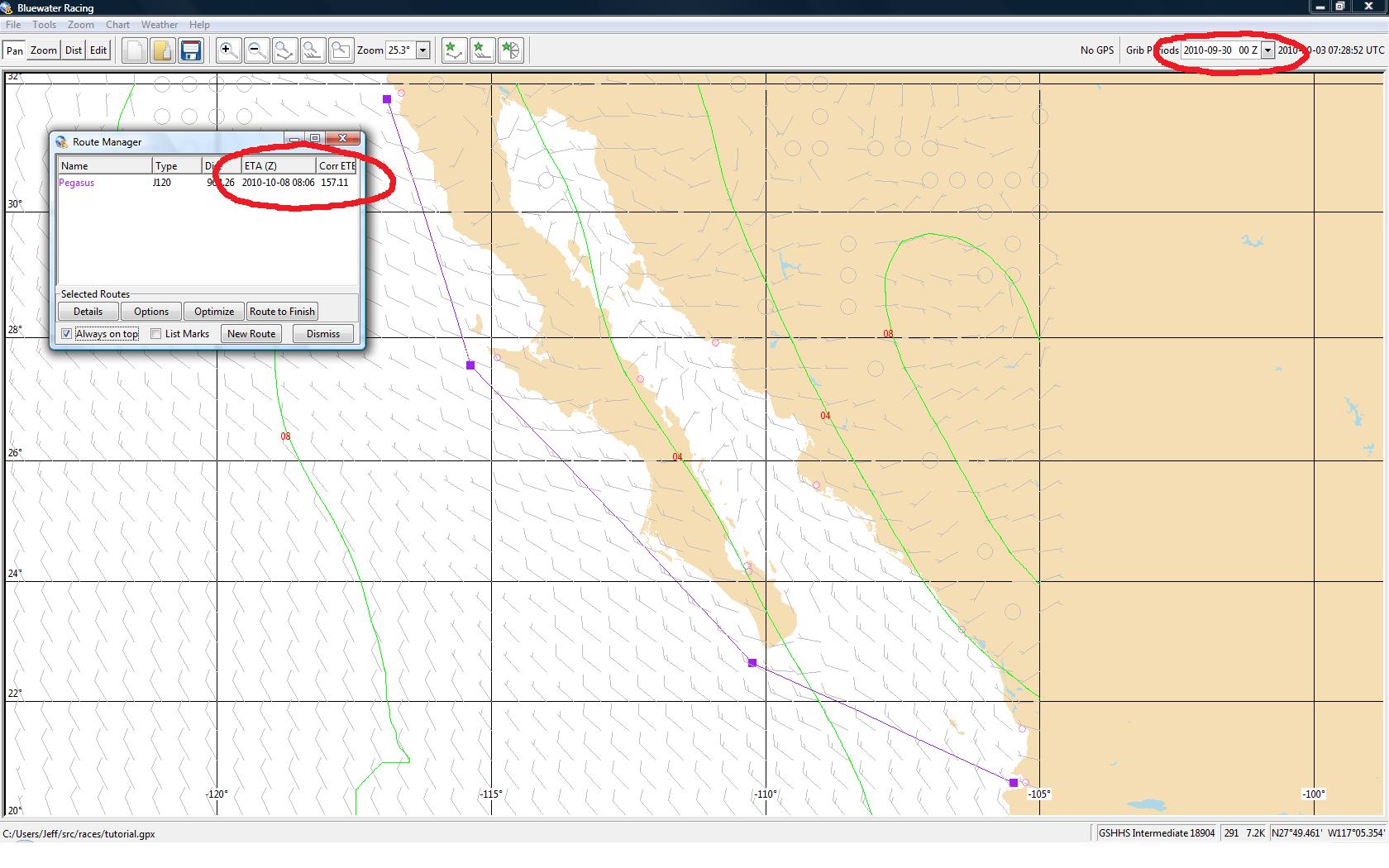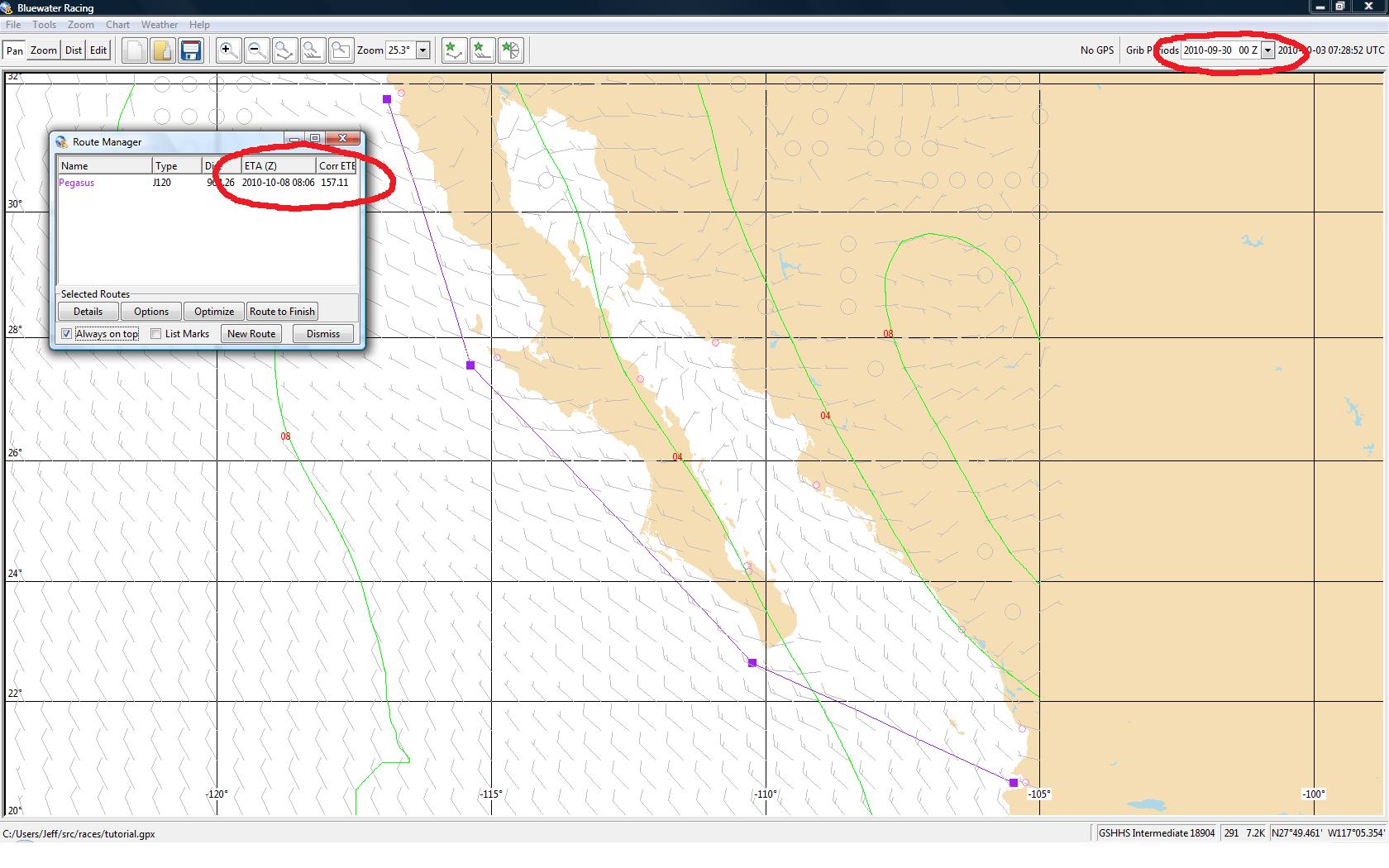
With the Grib data loaded, you will see wind barbs and pressure contours. The program can now calculate an estimated time of arrival (ETA) and a corrected time enroute (ETE), shown in hours. It is corrected by the handicap formula specified in the options window. By default, however, the corrected time is simply the true estimated time enroute.
The forecast time periods found in the Grib file are shown in the upper-right drop down window. You can move between forecast periods by selecting a period in the drop down window, or tapping the keyboard up-arrow and down-arrow keys to increase or decrease the forecast time.